AI Chatbots for WordPress | InMotion Hosting

Customers expect instant support, but WordPress teams can’t always be online 24/7. AI chatbots close that gap: delivering real-time answers, reducing support costs, and keeping visitors engaged. The challenge? Avoiding pitfalls like inaccurate responses, privacy risks, and slow site performance. This guide shows you how to pick the right chatbot, deploy it securely, and pair it with hosting built for speed and reliability, so your brand earns trust while scaling customer support effortlessly.
If you run a WordPress site, you already know how important customer support is to your business. Visitors expect answers right away, but support teams are busy, and staffing 24/7 help isn’t always realistic. That’s where AI chatbots come in.
AI-powered chatbots aren’t just trendy; they’re practical tools that can save time for both customers and business owners. When deployed strategically, they improve user experience while freeing your team for higher-value tasks. When selecting a solution for your website, success depends on two key factors: choosing the right chatbot for your WordPress site and hosting it on infrastructure designed for performance and reliability.
This article explains AI chatbots, why WordPress owners need them, how to deploy them securely, and what to watch out for.
The Support Lens: Why AI Chatbots Matter
Before diving into technical considerations, it’s important to understand the role AI chatbots play in today’s online support ecosystem. Customers are no longer satisfied with delayed responses or rigid support scripts. They want personalized answers in real time, and businesses that can’t deliver risk losing those visitors to competitors who can.
AI chatbots meet this need by serving as the bridge between automated support and human interaction. Unlike traditional chat widgets, they can understand intent, adapt to context, and guide users through complex processes. Some options are simple plugins that can be installed like any other WordPress plugin, making it easy to implement a quick support solution for customers.
AI chatbots offer various advantages depending on the type of business. Marketing teams can use them to filter inquiries and highlight the most promising leads. Agencies may package chatbot functionality as part of their services to deliver more value to clients. Small business owners and founders gain the peace of mind that comes with 24/7/365 support, without the cost of hiring extra staff, while hosting resellers and partners benefit when their customers stay engaged and satisfied.
What Real Users Are Saying
Understanding the potential is only one side of the story. To get the full picture, it helps to see how real users are experiencing AI chatbots in practice. Their feedback highlights both the opportunities and pain points of deploying this technology on WordPress. This community-driven insight helps businesses anticipate challenges and make more informed decisions.
On forums like Reddit and Stack Overflow, WordPress users share real-world wins and frustrations:
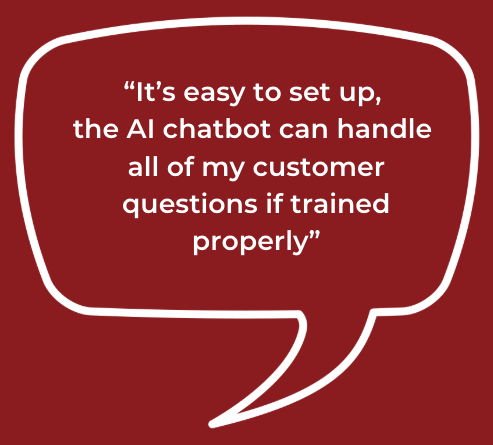
- A WordPress user testing Tidio wrote: “It’s easy to set up… the AI chatbot can handle common questions if you train it properly.” They also flagged GDPR compliance as a concern.
- AI Chatbot for WordPress Support (Stack Overflow/AI Stack Exchange)“I am trying to create a kind of support bot to answer questions from my clients about specific technical details about WordPress plugins that I sell.”
- Many users warn about AI hallucinations (when bots generate incorrect or fabricated answers) even when trained on a knowledge base.
- Privacy comes up repeatedly: website owners worry about what data the chatbot collects, where it’s stored, and how it’s used.
These conversations reinforce that chatbots are powerful, but trust, accuracy, and hosting performance are key.
Risks and Ethical Considerations
The feedback from real users makes it clear: AI chatbots are not flawless. To integrate them responsibly, site owners need to address common risks head-on. By acknowledging these challenges, you can set realistic expectations with your audience and demonstrate that your brand values both transparency and accountability.
Your chatbot should improve support, not put trust at risk; that’s why security and performance must be part of your implementation plan.
Security Best Practices for AI Chatbots on WordPress
Identifying risks is an important step, but the real value lies in prevention. By implementing security best practices, you can ensure that your AI chatbot is functional and trustworthy. Taking a proactive approach builds confidence with your visitors and keeps your business compliant with regulations.
Use HTTPS and Encrypted Hosting
Every chatbot interaction should take place over an encrypted connection. HTTPS ensures that user conversations are secure, protecting sensitive data like login information or customer inquiries from being intercepted. InMotion Hosting provides free SSL certificates, making it easy to secure your site without extra cost or effort.
Audit Privacy Policies
Before choosing a chatbot plugin, review its privacy policy carefully. The plugin should clearly state how it collects, stores, and processes user data. Look for compliance with regulations such as GDPR or CCPA to ensure you’re not putting your business at risk. Being transparent about data practices helps build trust with users.
Opt for Lightweight Plugins
Performance matters. Some chatbots come bundled with heavy scripts that can drag down your site speed. By selecting a lightweight plugin, you reduce server strain and keep page load times fast. Always test chatbot performance in a staging environment before deploying live to catch any slowdowns early.
Enable Human Handoff
No matter how advanced, AI chatbots have limitations. Providing a seamless path to escalate a conversation to a human agent is critical. This not only improves customer satisfaction but also prevents users from feeling trapped in an endless loop of unhelpful bot responses.
Disclose Limitations
Managing user expectations is key to a positive chatbot experience. Let your visitors know that the bot may not always have the perfect answer. Clear disclaimers set boundaries and prevent frustration while reinforcing your commitment to transparency.
Secure Data Handling
Beyond encryption, you need policies for how chat data is stored and managed internally. Use strong access controls to limit who can view chat histories. Follow the guidelines outlined in our WordPress Website Security Guide to keep your customer information protected.
How AI Chatbots Work with WordPress Hosting
Important Technical Note: All AI chatbot solutions for WordPress work through API integrations with external AI providers (OpenAI, Anthropic, Gemini, etc.). Your WordPress site sends user messages to these services and receives responses – no AI processing occurs on your hosting server.
Why This Matters:
- Cost Efficiency: No specialized hardware requirements or GPU costs
- Performance: AI processing doesn’t consume your server resources
- Scalability: Handle unlimited conversations without server strain
- Updates: Always access the latest AI models without software updates
Whether you choose a plugin like Tidio or build a custom ChatGPT integration, the architecture remains the same: your InMotion Hosting server facilitates secure API communications while external AI services handle the intelligent responses.
Strategic Installation Guide: AI Chatbots on WordPress
Once you’ve secured your approach, the next step is implementation. A methodical installation plan can prevent common mistakes and streamline your chatbot’s integration into your WordPress site. With a clear roadmap, you can launch with confidence and avoid the frustration that comes from trial and error.
Installing an AI chatbot on WordPress doesn’t need to be complicated. Here’s a high-level walkthrough:
By following these steps, you avoid common pitfalls and ensure your chatbot works for you, not against you.
Even with the right installation plan, success depends on choosing the right tool. The WordPress ecosystem offers a wide range of chatbot plugins, each with unique strengths, limitations, and ideal use cases. By comparing these tools, you can select the one that aligns best with your business model and audience expectations.
Tidio
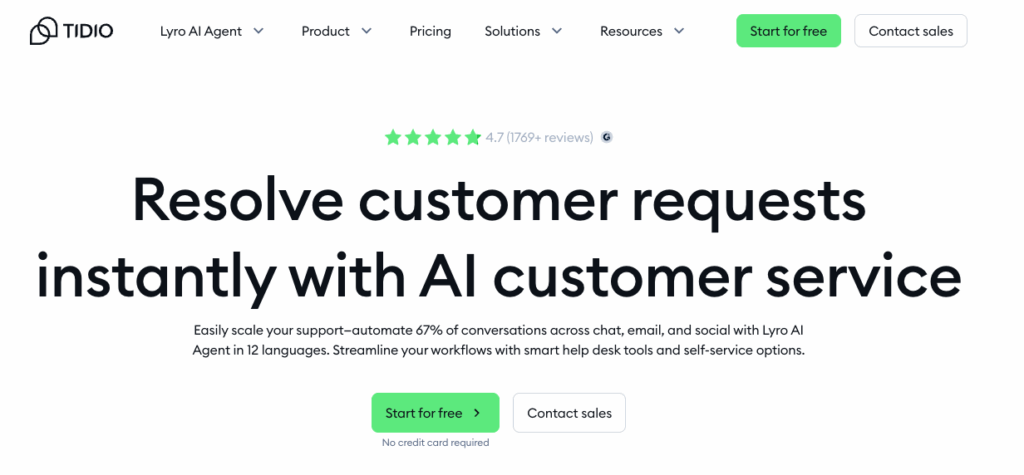
Tidio is a popular all-in-one solution that combines live chat, chatbots, and AI assistance in a single plugin. It’s designed for ease of use, with drag-and-drop features and seamless integration with WooCommerce.
Pros: Easy to set up, integrates seamlessly with WooCommerce, and provides both AI-driven and live chat options. It has a clean interface and a manageable learning curve.
Cons: The free tier is limited, and advanced AI features often require a premium subscription.
Ideal Use Case: Best for small businesses and eCommerce sites that want a quick, reliable solution for handling customer inquiries without heavy customization.
WPBot AI
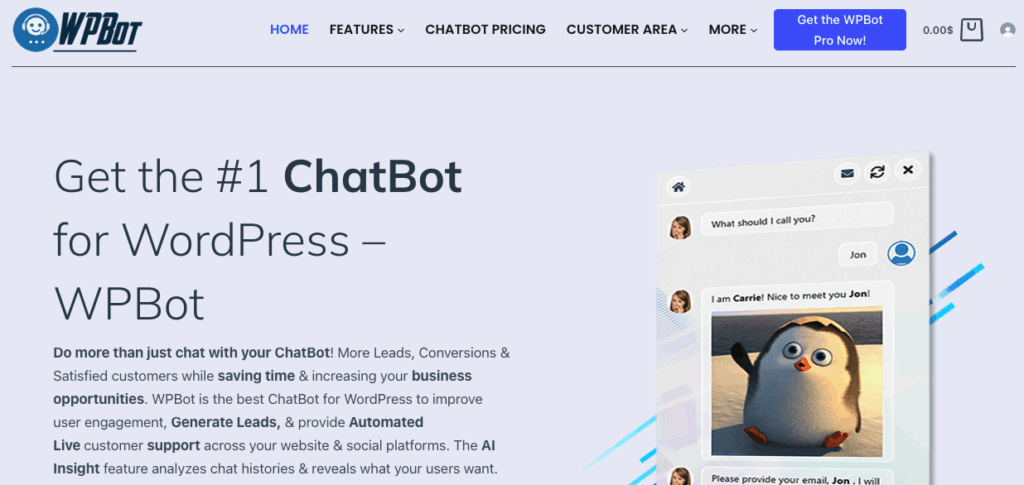
WPBot AI is a WordPress-native chatbot built specifically for site owners who want a lightweight AI option. It doesn’t require coding and allows basic conversational AI responses out of the box.
Pros: Designed specifically for WordPress, making it easy to integrate. Offers AI-driven responses and customizable dialogue flows.
Cons: May not be as flexible for advanced developers, and its AI accuracy depends heavily on proper setup and training.
Ideal Use Case: Great for startups or smaller sites looking for an affordable, WordPress-first chatbot solution that doesn’t require extensive technical expertise.
HubSpot Chatbot
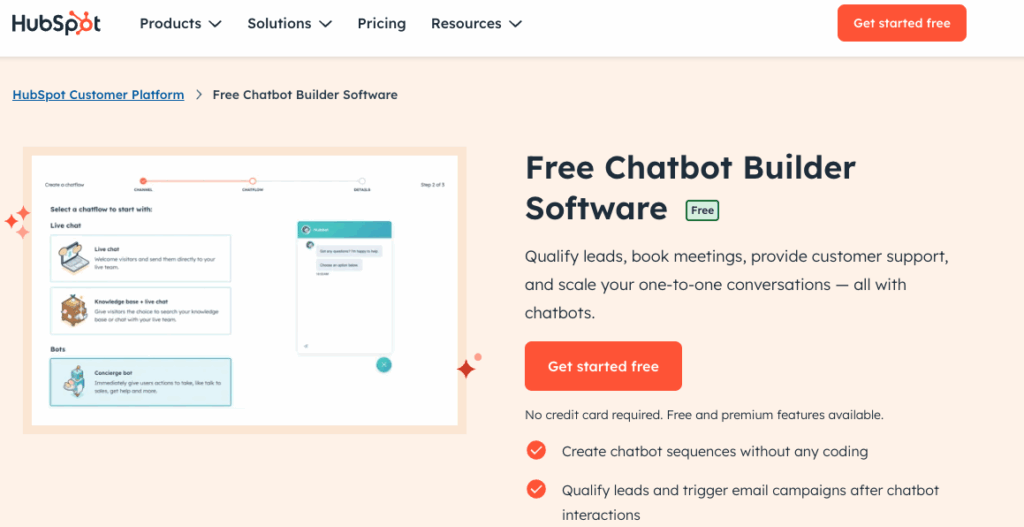
HubSpot’s chatbot is built as part of the HubSpot CRM ecosystem. It’s ideal for businesses already using HubSpot for marketing or sales, as it allows seamless data flow between chatbot conversations and CRM records.
Pros: Integrates directly with HubSpot CRM, making it ideal for lead nurturing and marketing campaigns. It also connects well with broader sales pipelines.
Cons: Complexity may overwhelm smaller businesses, and it works best for those already invested in HubSpot’s ecosystem.
Ideal Use Case: Perfect for marketing teams and agencies already using HubSpot who want to align chatbot interactions with their CRM workflows.
Custom GPT-Based Solutions

Custom chatbot solutions powered by GPT models provide the highest level of control and sophistication. These solutions integrate with external AI providers like OpenAI through API connections, allowing businesses to create highly customized chatbot experiences while leveraging enterprise-grade AI processing infrastructure.
Pros: Provides the highest level of flexibility and customization. Can be trained on proprietary data through AI provider platforms, integrated across multiple platforms, and tailored for unique business needs. Advanced API integrations allow for sophisticated conversation flows and custom functionality.
Cons: Requires developer resources, ongoing maintenance, and higher API usage costs due to custom integrations. Custom development requires expertise in API integration, webhook handling, and secure credential management. The cost of developing and maintaining custom API-based chatbot solutions is usually higher than utilizing existing plugin services.
Technical Implementation: Custom solutions typically involve:
- Building WordPress plugins or themes with OpenAI/ChatGPT API integration
- Secure API key management within WordPress
- Custom PHP code for handling API requests and responses
- Webhook configurations for real-time chat functionality
- Database integration for conversation logging and user management
Ideal Use Case: Best for agencies, enterprises, or businesses with specific requirements that can’t be met with off-the-shelf solutions and have development resources to build API-based integrations.
For most small to midsize businesses, starting with Tidio or WPBot AI offers the right mix of ease and function. Agencies and enterprise teams may lean toward custom or CRM-integrated bots.
Common Pitfalls
Choosing a tool is only half the journey. The real challenge lies in how it’s implemented and maintained over time. Many businesses stumble by relying too heavily on automation or neglecting performance considerations. By recognizing these pitfalls early, you can build a chatbot strategy that lasts.
- Over-Automation: Bots that refuse to hand off to humans alienate customers.
- Ignoring Speed: Heavy chatbot scripts slow your site. Always host on fast NVMe infrastructure.
- Skipping Privacy Policies: Not disclosing how you handle data risks fines and lost trust.
- Failing to Train the Bot: AI chatbots improve with training. Without it, they may provide unhelpful or inaccurate responses.
Avoiding these pitfalls ensures your chatbot becomes a business asset, not a liability.
InMotion Hosting: Powering Reliable AI Chatbots
Understanding common pitfalls makes one thing clear: hosting is at the center of chatbot success. Without fast, scalable, and secure infrastructure, even the best chatbot will deliver a poor user experience. That’s why InMotion Hosting provides the foundation ambitious brands need to get it right.
Your chatbot is only as good as the platform that supports it. InMotion Hosting delivers the infrastructure optimization needed for fast, reliable API-based chatbot integrations:
- NVMe-Powered Speed: Lightning-fast page loads ensure chatbot widgets and API requests execute instantly, creating seamless user experiences without delays.
- Scalability Without Limits: VPS, Dedicated, and Managed WordPress plans provide room for traffic spikes and high-volume API request handling, ensuring your chatbot remains responsive during peak usage.
- 99.9%+ Uptime SLA: Reliability is crucial for customer support. When your hosting is down, your API-based chatbots can’t connect to AI services, meaning lost conversations and frustrated customers.
- Optimized for API Performance: Our hosting infrastructure includes:
- Fast external API connectivity for ChatGPT, Claude, and other AI services
- SSL certificates for secure API communications
- Caching optimization that doesn’t interfere with chatbot functionality
- Database performance tuning for conversation logging and user data
- Real Human Support: When you need help, our 24/7 support team is there to troubleshoot and guide.
- Security Frameworks: Firewalls, free SSL, DDoS protection, and automated backups keep your API keys secure and chatbot data protected.
This infrastructure foundation ensures your API-based chatbot solutions perform reliably while keeping all AI processing handled by specialized external providers, maintaining optimal cost-effectiveness and performance. This is what makes InMotion Hosting more than just a provider; we’re the hosting partner behind ambitious brands.
Final Summary
The journey to implementing AI chatbots on WordPress involves careful consideration of tools, risks, and hosting choices. Businesses that approach this strategically can deliver faster support, build customer trust, and create a stronger online presence. With the right foundation, chatbots become a long-term asset rather than a short-term experiment.
AI chatbots are transforming WordPress sites into 24/7 support engines. They reduce ticket volume, improve customer satisfaction, and deliver instant answers. They also come with challenges: privacy concerns, hallucinations, and security risks. By choosing the right plugin, deploying responsibly, and hosting with InMotion Hosting’s performance-driven infrastructure, you can unlock the benefits without compromising trust.
With speed engineered for business, support that scales, and security you can rely on, InMotion Hosting ensures your chatbot performs as promised, helping your brand grow while keeping customers confident.
Improve the performance and security of your WordPress website with our WordPress VPS Hosting plans. Featuring blazing fast servers with advanced caching, 99.99% uptime, and a robust toolkit developed by WordPress experts.
Improve Core Web Vitals
Free SSL & Dedicated IP
Advanced Server Caching
US & EU Data Centers
VPS for WordPress



