Static vs Dynamic Websites | InMotion Hosting
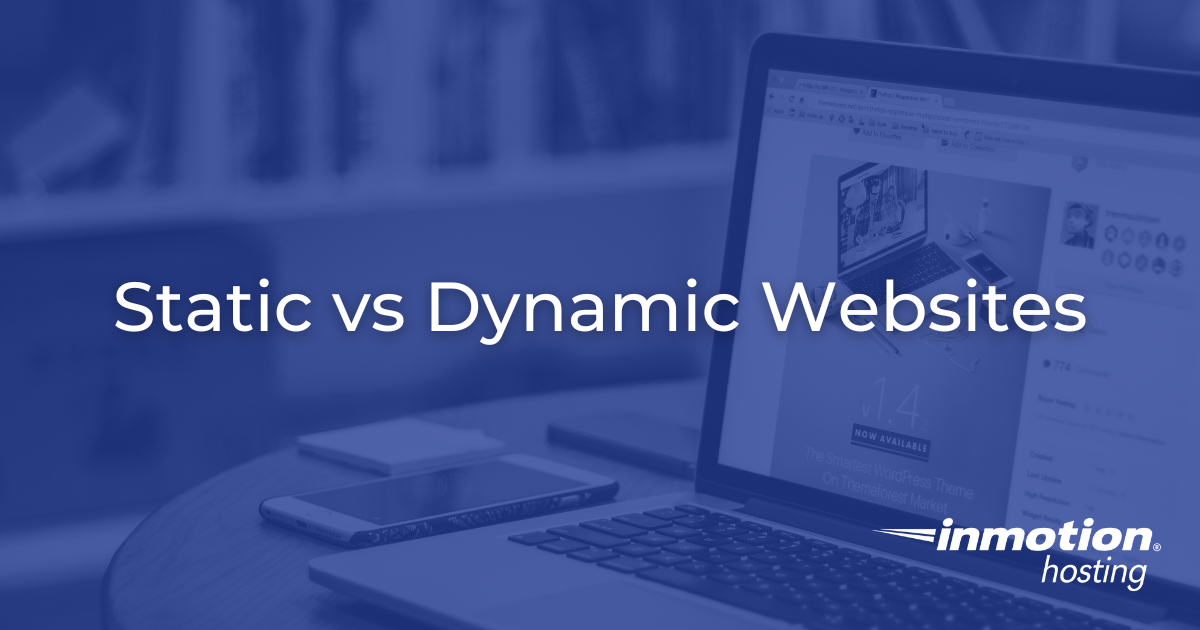
The way you structure a website shapes how it loads, grows, and adapts to new goals. This guide explains static vs dynamic websites and shows how platforms such as Lovable, Bolt, and Sanity.io support modern approaches to building and managing content. You will learn how each option affects speed, scalability, and workflow, and how community discussions and hosting choices help keep your projects performing well. It is a clear starting point for creating a site that is ready for the future.
Websites are no longer one-size-fits-all. Some deliver lightning-fast static pages that never change, while others serve personalized experiences built dynamically on demand. Understanding the difference between static and dynamic architectures isn’t just a matter of preference, it’s a decision that shapes your site’s speed, scalability, and long-term flexibility.
Today, the boundaries between the two are shifting. Modern frameworks and CMS tools like Lovable, Bolt, and Sanity.io blend the best of both worlds, giving developers and teams more control over how content is built and delivered. Choosing between static, dynamic, or hybrid isn’t about picking sides, it’s about selecting the structure that supports how your business grows.
Which One Do You Have Now?
Before we dive into technical details, let’s identify what you’re probably already using.
You likely have a dynamic site if:
- You log into a dashboard (like WordPress, Shopify, or Wix) to add content
- New blog posts or products appear immediately after you hit “publish”
- You can search, filter, or personalize content for different visitors
- Multiple team members can update the site without developer help
You likely have a static site if:
- Your developer needs to “rebuild” or “deploy” when you want to make changes
- Content updates require editing HTML files or using a site generator
- Your site loads extremely fast but feels harder to update
- You’re using tools like Gatsby, Hugo, or Jekyll
Not sure? Most small business websites, blogs, and eCommerce stores run on dynamic platforms like WordPress, Shopify, or Squarespace. If you’re reading this to evaluate options, you’re probably starting with something dynamic.
Understanding the Core Difference
At the most basic level, static websites deliver prebuilt files directly to visitors. Every page is a fixed HTML file stored on a server. When someone visits, the server simply retrieves that file and sends it to their browser. Nothing changes unless you manually update the file itself.
Dynamic websites, by contrast, build pages in real time. When a visitor clicks on a product or blog post, the site pulls data from a database, processes it with a backend language (like PHP, Python, or Node.js), and generates a fresh page on demand. The result can change depending on who visits, what they click, or even what time it is.
Think of it this way:
- A static website is like a printed brochure, what you see is what you get
- A dynamic website is more like an interactive kiosk, it responds to your input
This distinction affects how a website performs, how easy it is to maintain, and how quickly it can grow.
What About WordPress, Shopify, and Site Builders?
WordPress is dynamic by default, it pulls content from a database every time someone visits. However, you can use plugins to generate static versions of WordPress sites, giving you the best of both worlds. This approach lets editors work in a familiar interface while visitors experience static-level speed.
Shopify, Wix, and Squarespace are also dynamic platforms, optimized for users who need to update content regularly without touching code. They handle the technical complexity behind the scenes, making them accessible to non-technical team members.
Modern static site generators (like Gatsby, Hugo, or Next.js) are developer tools that create static files from your content. Think of them as advanced publishing systems that “compile” your site before visitors arrive. They’re powerful but typically require technical expertise to set up and maintain.
Headless CMS platforms (like Sanity.io or Contentful) offer a middle ground: content editors use a friendly interface to manage content, while developers choose how to present it—whether as static pages, dynamic pages, or a hybrid of both.
When Speed Matters: The Static Advantage
Static sites have made a major comeback for one simple reason: speed. Because each page is prebuilt, the server doesn’t need to do any computation or database queries before responding. Pages load nearly instantaneously, often measured in milliseconds.
Modern static site generators such as Gatsby, Hugo, and Next.js automate the process of building those static files. Once generated, they can be distributed across a Content Delivery Network (CDN), which caches them in multiple global locations. Visitors receive content from the nearest server, dramatically reducing latency.
The performance benefits don’t stop there:
- Minimal server strain: Static sites don’t rely on runtime scripts or databases, so there’s less risk of slowdowns during traffic spikes
- Stronger security: Fewer moving parts mean fewer attack vectors. With no login pages or SQL queries, static sites are less exposed to common exploits
- Simpler scaling: Because the content is prebuilt, scaling often just means serving more copies with no complex configurations required
This makes static sites ideal for landing pages, product showcases, documentation, and portfolios, projects where content rarely changes but speed and reliability matter most.
If you’re building or hosting a static website, you can find helpful configuration discussions in developer forums and community Q&A threads, where teams share caching and CDN optimization tips for static builds.
But Can Static Sites Handle Real Business Needs?
Common misconception: “Static sites can’t have forms, search, or user interaction.”
Reality: Static sites can include contact forms, site search, live chat, and even user authentication, you just integrate them differently. Services like Netlify Forms, Algolia Search, and Auth0 add dynamic features to static foundations without sacrificing speed.
How it works: Forms on static sites use JavaScript to send data to third-party services or APIs. The form appears static to visitors but processes dynamically in the background. Similarly, site search can index content at build time and provide instant results without a database.
Static sites work best for:
- Marketing landing pages and campaign sites
- Portfolios and agency showcases
- Documentation and knowledge bases
- Blogs with infrequent updates (weekly or monthly)
- Product catalogs with stable inventory
- Sites expecting traffic spikes from advertising or media coverage
When Flexibility Wins: The Dynamic Site Advantage
Dynamic sites trade raw speed for flexibility and interactivity. Every visit can generate new content tailored to a user’s preferences, search queries, or account data. That’s why most content management systems (CMS) and eCommerce platforms are dynamic at their core.
Consider an online store: Each product page pulls details from a database. When a sale changes the inventory count, every relevant page updates automatically. That’s dynamic behavior in action.
This flexibility extends to blogs, forums, and business dashboards. Editors can log into an admin interface, write or schedule posts, and publish instantly. Visitors see those changes in real time, with no rebuild required.
Modern platforms streamline this process:
Modern platforms like Lovable make this process easier for teams without deep coding expertise. Lovable offers a visual interface for building and editing dynamic websites collaboratively, streamlining what used to require dedicated developer time. Pages can be modified quickly, while underlying templates maintain consistent design and structure.

Headless CMS options like Sanity.io push flexibility even further. Instead of locking content into a single frontend, Sanity.io delivers it through an API. That means developers can use any framework (React, Vue, Svelte) to design interfaces while editors manage text, images, and media in one centralized dashboard.
Dynamic sites also come with technical considerations:
- Database performance: Efficient query handling and caching layers are critical to maintain speed under load
- Server optimization: Dynamic processing requires CPU and memory resources that must scale with traffic
- Maintenance: Updates to CMS software, themes, and plugins are vital for both security and stability
To navigate these details, many developers turn to community discussion boards, CMS-specific subreddits, or hosting partner forums. There, you’ll find guides on PHP tuning, database optimization, and plugin performance profiling, all aimed at keeping dynamic environments fast and secure.
When Dynamic Is the Right Choice
You need a dynamic site if:
- Multiple team members need to update content daily without developer assistance
- You’re running an eCommerce store with real-time inventory management
- Users create accounts, leave reviews, or interact with each other
- Content changes based on who’s viewing (personalization, user dashboards)
- You need complex forms, quizzes, calculators, or interactive tools
- Your content library exceeds 100 pages and continues growing
Dynamic sites work best for:
- Blogs with frequent updates (daily publishing schedules)
- eCommerce stores with 50+ products or complex variants
- Membership or subscription-based sites
- SaaS application marketing websites
- News or media publications
- Corporate intranets and employee portals
- Community forums or social platforms
- Sites requiring user-generated content
A note on WordPress performance: With proper hosting, caching, and optimization, WordPress sites can perform nearly as fast as static sites for most visitors. The key is choosing infrastructure built for dynamic workloads.
InMotion Pro Tip: Our WordPress hosting includes NVMe storage, built-in caching, and automatic updates, giving you dynamic flexibility with near-static speed. Performance-first infrastructure means you don’t have to choose between ease of use and site speed.
The Hybrid Middle Ground: Where Static and Dynamic Meet
The modern web rarely fits into a simple “either/or” model. Today’s sites often combine static foundations with dynamic layers, a strategy known as the hybrid approach.
This approach allows content that rarely changes to be pre-rendered for speed, while still including dynamic components like search, comments, or live pricing. For example, a product catalog might be static, but each item’s “in stock” status is fetched dynamically from an API.
Frameworks like Bolt are built specifically for this balance. Bolt uses pre-generated templates for content delivery but allows developers to layer dynamic data on top when needed. The result is a site that loads quickly yet remains adaptable.
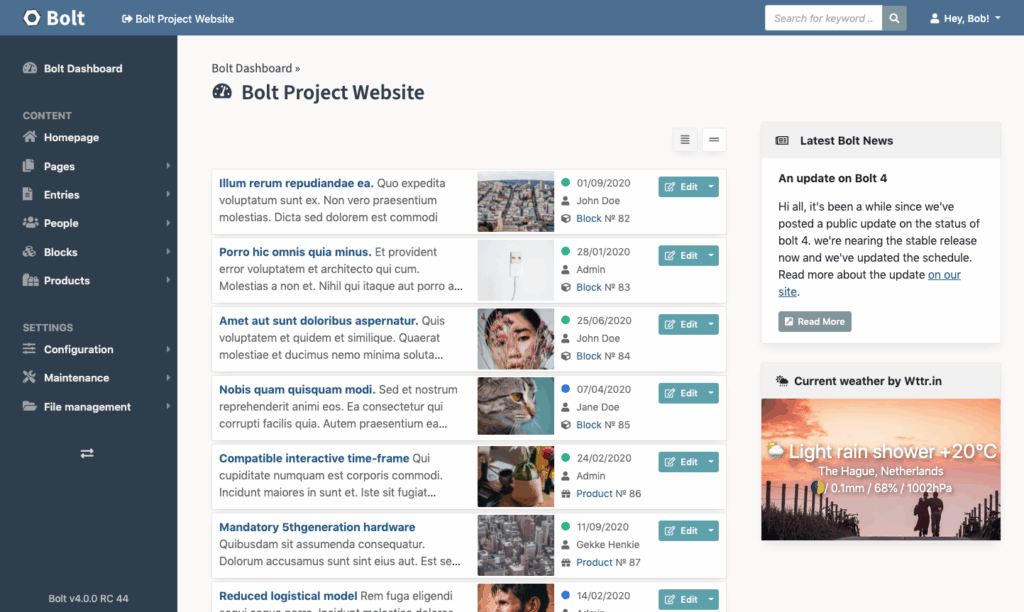
Hybrid frameworks also enable smarter workflows:
- Incremental builds: Only changed pages are rebuilt, reducing deployment time
- API-driven updates: Content can refresh dynamically without regenerating the entire site
- Personalized experiences: Dynamic elements (like logged-in dashboards or recommendations) coexist with static assets
This blend of performance and flexibility makes hybrid development especially appealing for agencies and growing businesses managing multiple digital properties. It ensures that the site’s architecture can evolve as features expand, without requiring a complete rebuild.
Community discussions about hybrid workflows have grown in popularity in web development forums, where developers compare build pipelines and share deployment benchmarks.
Is Hybrid Worth the Complexity?
Choose hybrid when:
- You want marketing pages to load instantly (static), but need a dynamic blog or shop
- You’re managing 5+ microsites and want consistent templates with flexible content delivery
- You need dynamic features for logged-in user,s but want public pages fully cached
- You’re building a SaaS product with separate marketing and application environments
- Your team has developer resources to manage build pipelines and deployments
Skip hybrid if:
- You’re a solo founder or small team without technical resources, start simpler and add complexity as you grow
- Your content needs are fully static OR fully dynamic (don’t over-engineer)
- You need immediate content updates without build times
- Your team isn’t comfortable with modern development workflows (Git, CI/CD, etc.)
The learning curve: Hybrid architectures require understanding both static generation and dynamic APIs. Teams need developers comfortable with build processes, version control, and deployment pipelines. If you lack these resources, starting with pure dynamic (like WordPress) often makes more sense.
Static vs Dynamic Websites: Web Hosting
The architecture you choose affects how your site interacts with its hosting environment. Static, dynamic, and hybrid builds each have unique requirements when it comes to resources, caching, and scalability.
Static websites benefit most from hosting that prioritizes file delivery speed and CDN integration. Look for providers offering NVMe SSD storage; its ultra-fast read/write speeds make static files load almost instantly. Shared or cloud hosting plans with built-in caching and global edge delivery work well for these sites.
Dynamic websites need more server-side resources. A VPS or dedicated server environment allows fine-tuning of PHP workers, database caching, and memory allocation. That’s especially important for sites built with Lovable or Sanity.io, where concurrent content requests can spike during publishing or traffic surges.
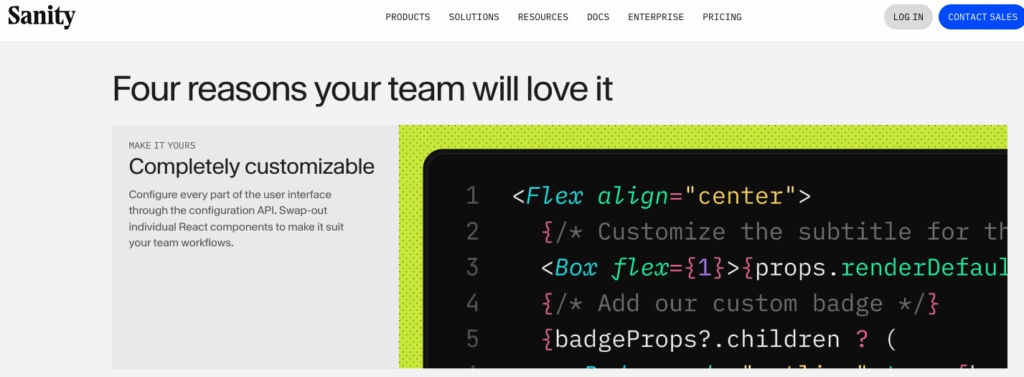
Hybrid builds thrive in flexible hosting environments that balance file delivery and computation. A managed VPS or managed cloud setup with CDN caching and API optimization ensures that both static and dynamic elements perform consistently. Hybrid frameworks often require build hooks and version control integration, capabilities typically supported on modern developer-friendly hosting platforms.
If you’re deciding between these options, it’s helpful to explore developer forums and hosting communities, where users share real-world performance data, configuration advice, and comparisons between shared, VPS, and cloud environments.
Quick Decision Guide: Which Architecture Matches Your Needs?
Scenario 1: Personal or Professional Blog
- Publishing frequency: 1-4 times per week
- Team size: 1-2 people
- Technical expertise: Low to moderate
- Recommendation: Dynamic (WordPress)
- Why: Easy content updates, mature plugin ecosystem, SEO-friendly out of the box, room to grow without re-platforming
Getting started: Choose a managed WordPress host with automatic updates and built-in caching. You’ll be publishing in minutes, not hours.
Scenario 2: Agency Portfolio or Showcase Site
- Publishing frequency: Monthly project updates
- Team size: 5-10 people, not all technical
- Technical expertise: Moderate (developer on team)
- Recommendation: Static or Hybrid
- Why: Speed impresses clients, simple architecture reduces maintenance, lower ongoing costs, handles traffic spikes from press or awards
Getting started: Use a static site generator with a headless CMS. Developers control the design, while team members update project details through a friendly interface.
Scenario 3: Growing eCommerce (Under 500 Products)
- Publishing frequency: Daily inventory and price updates
- Team size: 2-5 people
- Technical expertise: Low (focused on business operations)
- Recommendation: Dynamic (WooCommerce or Shopify)
- Why: Real-time inventory management, payment processing built in, customer accounts and order history, extensive integrations with fulfillment and marketing tools
Getting started: Shopify for simplicity and reliability; WooCommerce for more control and customization options.
Scenario 4: SaaS or Software Company Website
- Publishing frequency: Weekly blog posts plus occasional product updates
- Team size: 10+ people (marketing team plus engineering)
- Technical expertise: High
- Recommendation: Hybrid
- Why: Marketing pages load instantly for conversions, blog and documentation stay flexible for frequent updates, separate architecture from the actual application, can integrate dynamic elements (pricing calculators, demos) where needed
Getting started: Static site generator for public pages, API-driven content for blog/docs, separate infrastructure from your application.
Scenario 5: High-Traffic Campaign Landing Pages
- Publishing frequency: New campaigns monthly or quarterly
- Team size: Marketing team with limited developer support
- Technical expertise: Low to moderate
- Recommendation: Static
- Why: Handles sudden traffic spikes from advertising or media, loads instantly for better conversion rates, minimal server costs even at high scale, simple to A/B test and iterate
Getting started: Build templates once, duplicate, and customize for each campaign. Host on a CDN for global reach.
Scenario 6: Corporate Website with Limited Updates
- Publishing frequency: Quarterly updates to content
- Team size: Small marketing team
- Technical expertise: Low
- Recommendation: Dynamic with strong caching
- Why: Balance between performance and ease of updates, team can make changes without developer support, proven, reliable technology stack
Getting started: WordPress or similar CMS with enterprise-grade hosting that includes robust caching layers.
InMotion Solution: Not sure which hosting plan matches your architecture? Our team can assess your specific needs and recommend the right infrastructure, from Shared WordPress to VPS to Dedicated servers. Talk to a hosting expert
The Future: Headless, Hybrid, and Community-Driven Innovation
The lines between static and dynamic are fading fast. Headless CMS systems like Sanity.io allow content to be managed centrally and delivered through APIs to any frontend framework. This approach separates the content layer from the presentation layer, giving teams more freedom to experiment with different technologies while maintaining consistent structure and design.
Meanwhile, static generation frameworks are becoming smarter. Tools like Next.js and Bolt now support on-demand page rendering, enabling sites to regenerate content dynamically without rebuilding everything. That means you can serve cached static pages while still displaying live, personalized data.
Emerging trends:
- Edge computing: Serving dynamic content from CDN edge locations for speed without sacrificing personalization
- Incremental Static Regeneration (ISR): Rebuild only pages that change, combining static speed with dynamic freshness
- Islands architecture: Static pages with “islands” of interactive components, optimizing performance while maintaining rich interactivity
- Serverless functions: Run backend code only when needed, reducing costs and complexity
This convergence of approaches reflects a broader industry shift toward performance and flexibility. Whether you’re working with a visual CMS like Lovable, a hybrid system like Bolt, or an API-first solution like Sanity.io, the focus is on delivering content quickly and efficiently, no matter where it’s hosted.
Community collaboration plays a big role here. Developers, designers, and content strategists regularly share workflow guides, build configurations, and troubleshooting insights in open forums and hosting communities. These spaces have become essential hubs for problem-solving and innovation, bridging the gap between static simplicity and dynamic sophistication.
Summary: Matching Your Site to Your Growth Goals
Static and dynamic websites are essential tools in a growing ecosystem of web architectures. Static sites deliver unmatched speed and security, dynamic sites power flexible, personalized experiences, and hybrid frameworks combine both to balance performance with interactivity.
The right choice depends on your project’s goals:
- For content that rarely changes and speed is paramount, static provides the fastest and simplest solution
- For interactive or frequently updated content requiring non-technical editors, dynamic is the natural fit
- For projects that need both performance and flexibility, hybrid frameworks offer scalability without compromise
Your Next Steps
Starting from scratch?
Evaluating your current site?
Ready to make a change?
Get Expert Guidance
Need help deciding? The architecture choice isn’t always clear-cut, and there’s no shame in asking for guidance. Our 24/7 real human support team includes experts who can assess your specific situation and recommend the right architecture and hosting plan for your needs.
Whether you’re running a single site or managing dozens of client properties, whether you’re a founder validating an MVP or an agency serving enterprise clients, the right hosting partner can make the difference between a site that holds you back and one that propels you forward.
As the web continues to evolve, success comes from aligning your website’s structure, hosting environment, and support systems. Whether you’re optimizing static files, fine-tuning a dynamic CMS, or experimenting with hybrid APIs, a fast, stable, scalable foundation ensures every build performs as expected.
Developers and creators continue to refine these methods together (in forums, discussion boards, and open-source communities) pushing performance and design forward one iteration at a time. Joining those conversations not only helps you learn faster but also keeps your projects ready for whatever the web becomes next.



